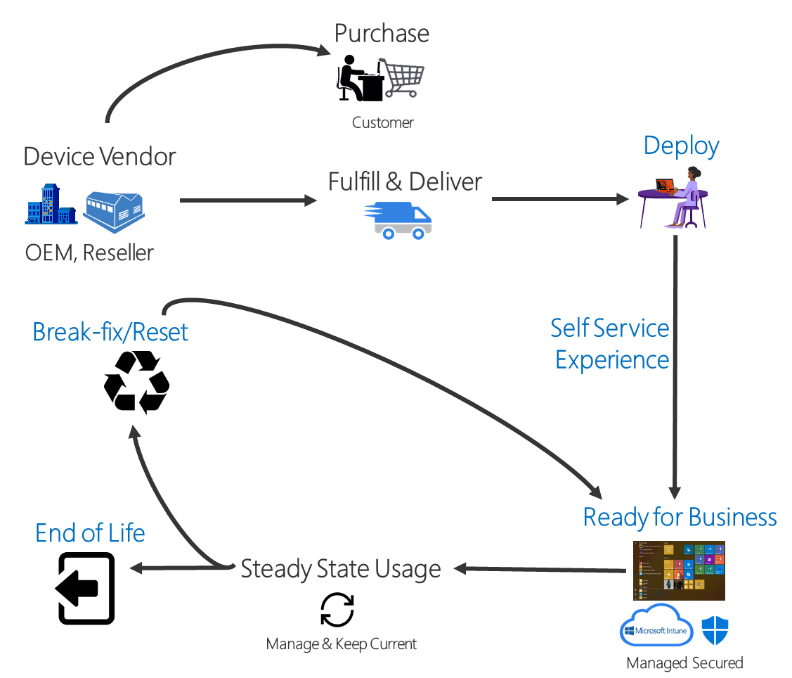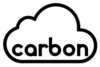Windows Autopilot is a group of technologies designed to set-up and configure new devices without the need for a build to be deployed by IT. The technologies can also be utilised to reset, recover or re-purpose existing devices. Significantly reducing the cost and effort involved with providing users with a standard device.
Windows Autopilot
Simplify the way that you deploy, reset and update devices with Windows Autopilot.
What is Windows Autopilot?
Taking advantage of Microsoft’s cloud platforms, Autopilot simplifies device lifecycle management for both users and the business, regardless of the size of your IT Team. Windows Autopilot adds value throughout the entire life of a device, from initial deployment to end of life.
Carbon Cloud are experts in implementing Windows Autopilot solutions to help our customers reduce cost and increase agility. Our expert Autopilot Consultants can help you to streamline the device deployment process, giving you the ability to keep pace with the demands of a modern workforce.
What can Windows Autopilot do for your Business?
Get Working Straight Away
Autopilot can configure your new device straight out of the box. Just connect it to the internet and Autopilot will configure it to your specification directly from the cloud.
Hassle-free set up with complete visibility
Complete user personalisation delivered through a simple set up process. The user is able to monitor how their deployment is going so they can keep track of the whole process and be ready to work as soon as their device is configured.
Manage and protect your environment
Deployed devices can be connected to Azure Active Directory and Intune, giving you peace of mind that your estate of devices are managed and identities are secure.
Use cases for Windows Autopilot
- Self-service – end users can set up their own device without any IT resource.
- Update existing devices – rollout the latest version of Windows 10 whilst retaining all personalisation.
- Autopilot reset – Remove files, apps, and settings and reapply the base settings ready for the next user, whilst keeping device identify in Azure AD.
- Enrollment status page – Full visibility and control of a device’s compliance and security before a user can access the desktop.
Simplified Device Management with Autopilot